We live in a digital world where uploading files online is as routine as sipping your morning coffee. Whether you're sharing documents, storing photos, or sending important data, the convenience of cloud storage and online services is undeniable. But the burning question is: Are your files really safe when you upload them online?
Short answer? It depends. But don’t worry! This blog will give you clear insights and practical methods to keep your data safe in the wild world of the internet.
Ready to become a digital security ninja? Let’s dive in! 🥷🔒
🌐 Why Should You Worry About File Safety?
Uploading files online makes life easier, but it also comes with risks:
-
Data Breaches: Hackers sometimes break into online services and steal sensitive data.
-
Privacy Concerns: Some websites may use or share your data without you knowing.
-
Malware: Downloading files from unknown or insecure sources can infect your device.
-
Unsecure Connections: Uploading through an insecure connection can expose your data to eavesdroppers.
Understanding these risks is the first step to protecting yourself. Now, let’s look at the best ways to keep your files safe.
🛡️ Top Methods to Keep Your Files Safe Online
1. Use Trusted and Reputable Websites
Not all websites are created equal. Stick to well-known platforms that prioritize security.
✅ Examples of Trusted Sites
-
Google Drive: Encrypted storage and sharing with robust security features.
-
Dropbox: Offers two-factor authentication and file encryption.
-
OneDrive: Microsoft’s cloud service with advanced security options.
-
iCloud: Apple’s storage service with end-to-end encryption for most data.
Before using a service, read their privacy policy and check for security features like encryption and two-factor authentication (2FA).
2. Encrypt Your Files Before Uploading
Think of encryption as locking your files in a digital vault. Even if hackers get their hands on your files, they won’t be able to read them without the decryption key.
🔐 Tools for Encrypting Files
-
7-Zip: Free tool to compress and encrypt files with a password.
-
VeraCrypt: Create secure, encrypted containers for sensitive data.
-
AxCrypt: User-friendly encryption software for Windows and macOS.
Pro Tip: When creating passwords for encryption, use a mix of letters, numbers, and special characters. The stronger, the better!
3. Enable Two-Factor Authentication (2FA)
2FA adds an extra layer of security by requiring a second step to log in. Even if someone steals your password, they’ll need a code from your phone or email to access your account.
📲 How to Enable 2FA
Most cloud services (like Google Drive, Dropbox, and OneDrive) offer 2FA. Go to your account settings and look for "Security" or "Two-Factor Authentication" to enable it.
Bonus Tip: Use an authenticator app like Google Authenticator or Authy instead of SMS for added security.
4. Use Strong, Unique Passwords
Using "password123" or your cat’s name is a no-go. Strong passwords protect your accounts from being hacked.
🔑 Tips for Strong Passwords
-
Use at least 12 characters.
-
Include uppercase letters, lowercase letters, numbers, and symbols.
-
Avoid personal information (like your birthday).
-
Don’t reuse passwords across multiple accounts.
Tool Tip: Use a password manager like LastPass, 1Password, or Bitwarden to generate and store secure passwords.
5. Avoid Public Wi-Fi for Sensitive Uploads
Public Wi-Fi is a hacker’s playground. Uploading files on an unsecured network can expose your data.
🕵️♂️ Solution: Use a VPN
A Virtual Private Network (VPN) encrypts your internet traffic, making it safer to use public Wi-Fi.
Good VPN Options:
-
NordVPN
-
ExpressVPN
-
ProtonVPN
6. Check File Permissions and Sharing Settings
When sharing files, make sure you know who can access them and what they can do (view, edit, download).
👀 Best Practices for Sharing
-
Share with specific people instead of "Anyone with the link."
-
Set files to view-only unless someone needs to edit.
-
Regularly review who has access and remove anyone who doesn’t need it.
7. Keep Your Software and Devices Updated
Outdated software can have security vulnerabilities that hackers exploit. Keep your operating system, apps, and antivirus software up-to-date.
Turn on automatic updates so you don’t forget.
🚨 Red Flags to Watch Out For
Stay alert! Here are some warning signs that a website might not be safe:
-
No HTTPS: If the website URL doesn’t start with "https://", your connection isn’t secure.
-
Pop-ups and Ads: Excessive ads or pop-ups can indicate a sketchy site.
-
Bad Grammar: Typos and poor grammar can be a sign of phishing sites.
-
Too Good to Be True: If a website offers unbelievable "free" services, proceed with caution.
🏆 Stay Safe and Upload with Confidence
The internet is a powerful tool, but like any tool, it needs to be used wisely. By following these methods, you can keep your files safe and secure while enjoying the convenience of online storage.
🔗 Ready to Store Your Files Securely?
Platforms like Google Drive, Dropbox, and OneDrive offer robust security options. For tech enthusiasts and developers looking for secure collaboration,


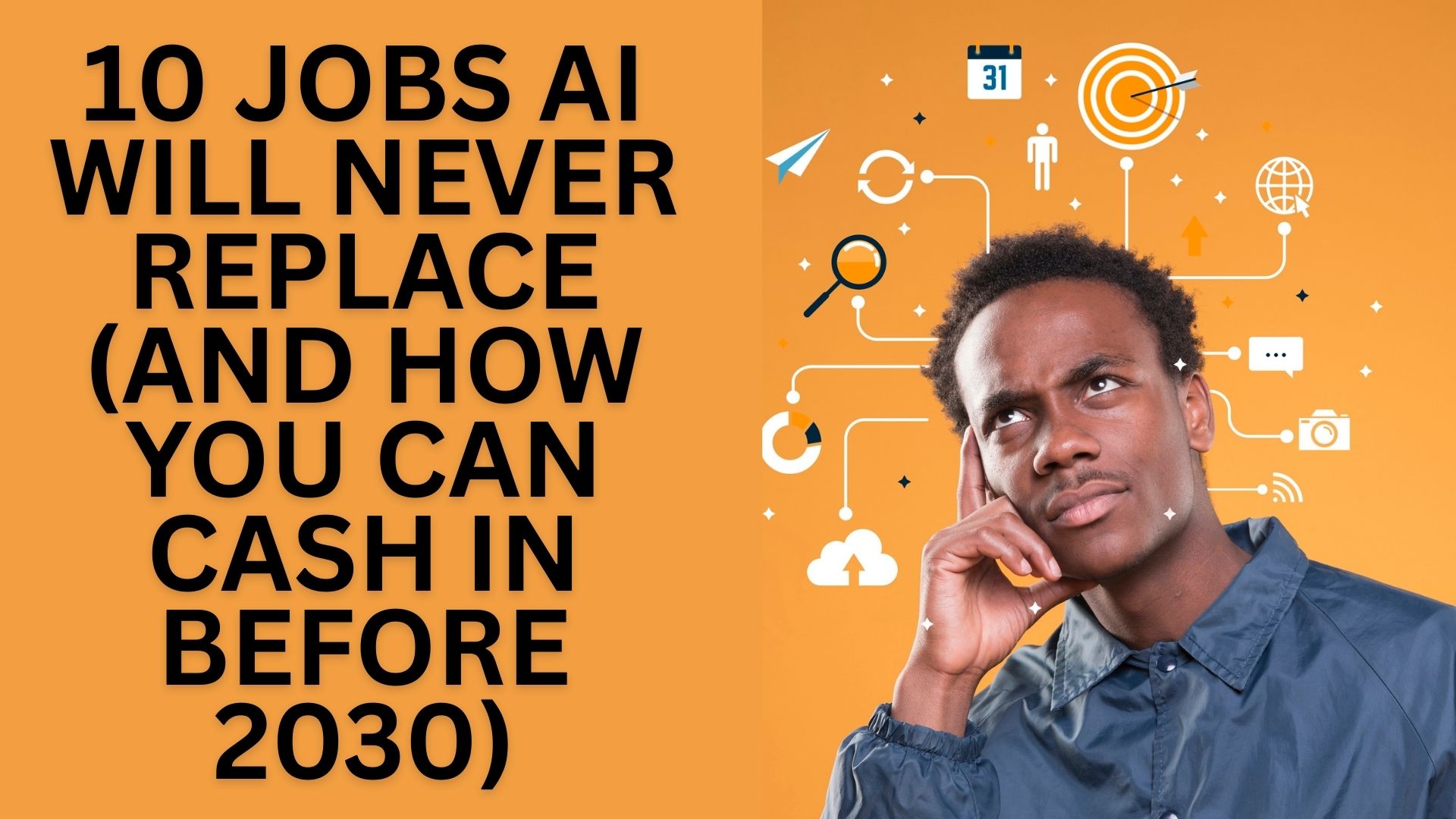


Leave A Comment
Our staff will call back later and answer your questions.