Have you ever noticed the HTTP or HTTPS at the beginning of a website address and wondered what they mean? These abbreviations stand for protocols sets of rules that govern how data is transmitted across the internet. HTTP stands for HyperText Transfer Protocol, while HTTPS adds an extra layer of security, standing for HyperText Transfer Protocol Secure. Though these terms might sound technical, understanding them is important because they play a crucial role in how you interact with the web.
Imagine you're sending a letter through the mail. HTTP is like sending that letter in a regular envelope anyone who intercepts it can open it and read what's inside. HTTPS, on the other hand, is like sending that same letter in a locked box, where only the person with the key (in this case, the intended recipient) can open it and read the message. This added security is why you'll often see HTTPS when you're shopping online or entering personal information.
In this article, we'll break down these concepts into simple terms, explain how they work, and explore why they matter to your online security and browsing experience. Whether you're a casual web user or someone curious about the behind-the-scenes of the internet, this guide will help you grasp the significance of these protocols in your daily digital life.
What is HTTP?
HTTP stands for HyperText Transfer Protocol, and it's the foundation of how the web works. Think of HTTP as a common language that your web browser (like Chrome, Safari, or Firefox) uses to communicate with a website’s server. When you type a web address and hit enter, HTTP is the protocol that sends a message to the server, saying, "This person wants to view this page." The server then responds by sending the requested information back to your browser, which translates it into the webpage you see.
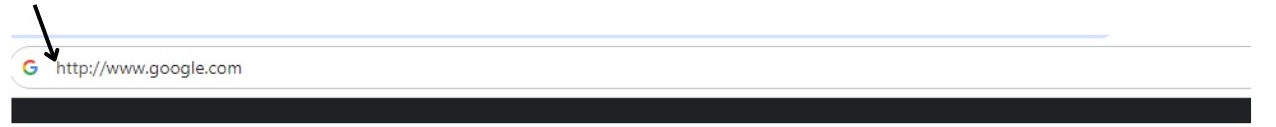
Example: Imagine you’re at a restaurant, and you want to order a meal. HTTP is like the waiter who takes your order (the webpage you want to visit) to the kitchen (the server). The kitchen prepares your food (the website's data), and the waiter brings it back to your table (your browser), where you can enjoy your meal (view the webpage). Just as the waiter ensures your order is delivered, HTTP ensures that the data you request from a website is sent back to you accurately.
What is HTTPS?
HTTPS stands for HyperText Transfer Protocol Secure. It works just like HTTP, helping your browser communicate with a website’s server, but with an important difference—security. HTTPS adds a protective layer by encrypting the information exchanged between your browser and the server. This encryption turns your data into a secret code that only you and the server can understand, keeping it safe from prying eyes.
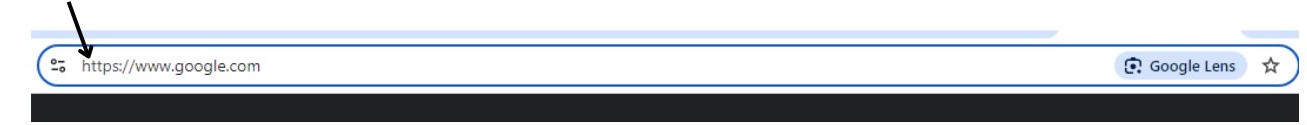
Example: Imagine you’re still at the same restaurant, but this time you're paying with a credit card. You wouldn’t want anyone nearby to overhear your card details, right? HTTPS is like having a secure, private conversation with the waiter—no one else can eavesdrop or steal your information while it’s being transmitted. Just as you trust that your payment details are safe, HTTPS ensures that sensitive data like passwords, credit card numbers, and personal information remain protected as they travel across the internet.
Why Does HTTPS Matter?
Security: HTTPS protects your personal information, such as passwords, credit card numbers, and other sensitive data, by encrypting it. This security is crucial when you're shopping online, logging into accounts, or entering any private information, ensuring that it remains safe from hackers or eavesdroppers.
Trust: Websites that use HTTPS are generally seen as more trustworthy. Modern browsers often alert you if a site doesn’t use HTTPS, especially when you’re about to enter sensitive information, signaling that the site might not be secure.
Search Engine Ranking: Google and other search engines favor HTTPS websites. As a result, sites using HTTPS are more likely to rank higher in search results, giving them an advantage over those that use only HTTP.
Practical Example: Online Shopping
Imagine you’re buying a pair of shoes online. You find the perfect website and are ready to enter your payment information. If the website uses HTTP, there’s a risk that someone could intercept your payment details. But if the website uses HTTPS, your payment information is encrypted, making it much safer from potential hackers or eavesdroppers. This added layer of security gives you peace of mind, knowing your data is protected.
How Can You Tell if a Website is Using HTTPS?
It’s simple! Just check the address bar in your browser. If you see a padlock icon and the address starts with "https://", the site is using HTTPS, which means your connection is secure. On the other hand, if the address starts with "http://" without the "S," the connection is not secure, and you should be cautious about entering any personal information.
Conclusion
In summary, while both HTTP and HTTPS are protocols that enable your browser to communicate with websites, HTTPS provides an essential layer of security. Whether you’re shopping online, logging into your email, or browsing social media, always look for the padlock icon and the "S" in "https://" to ensure your information is protected. In today’s world, where online privacy is more crucial than ever, that extra security makes a significant difference.
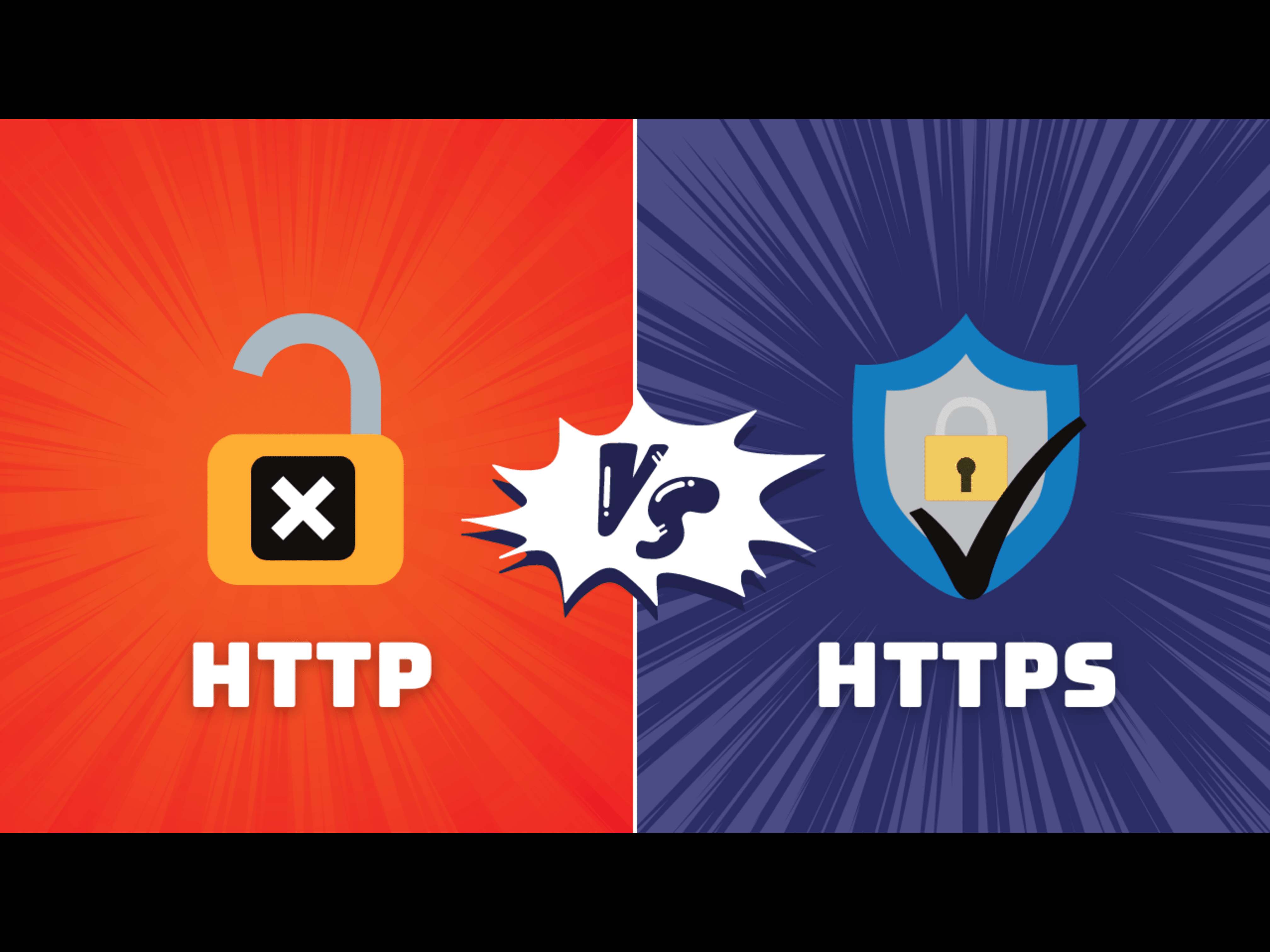


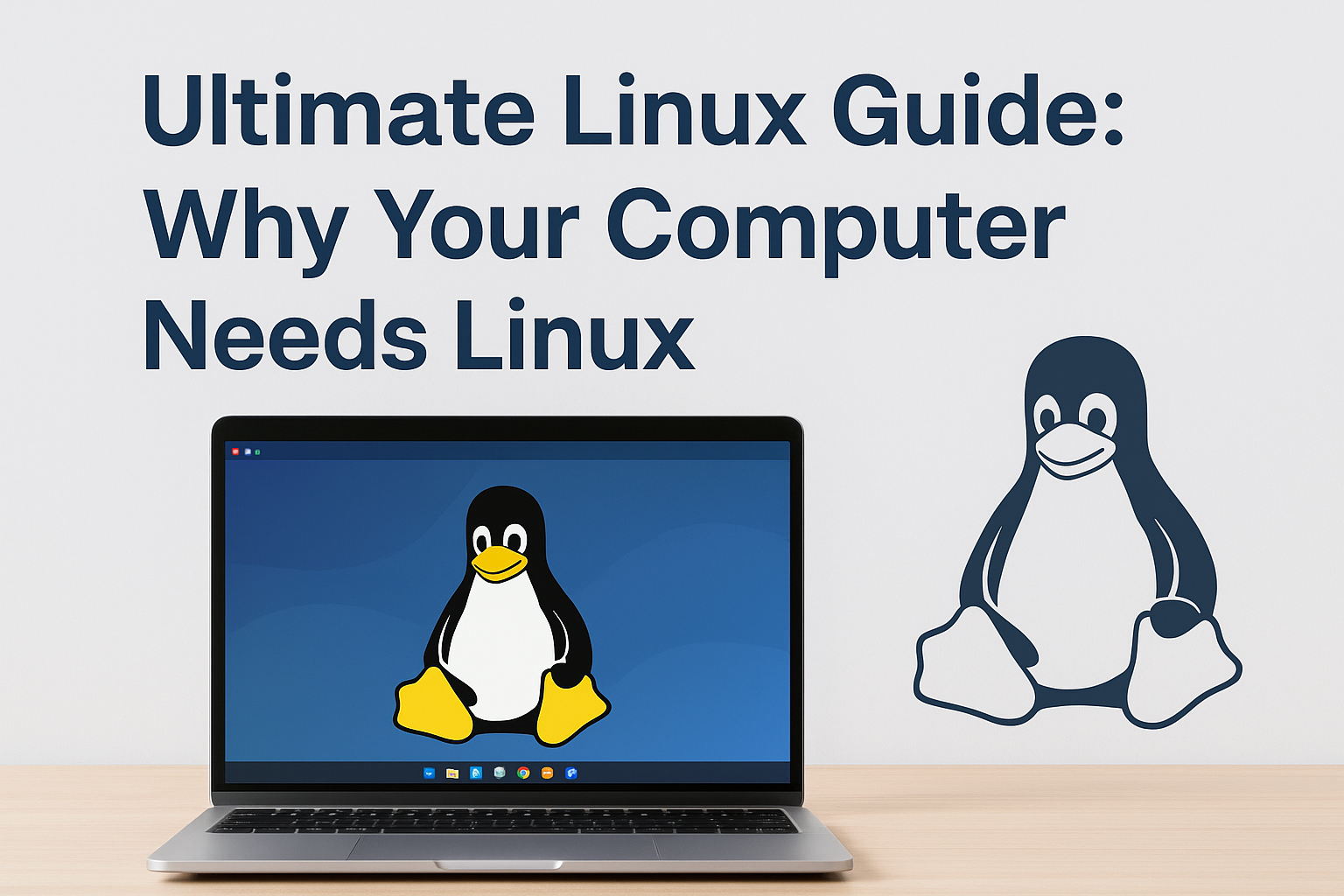
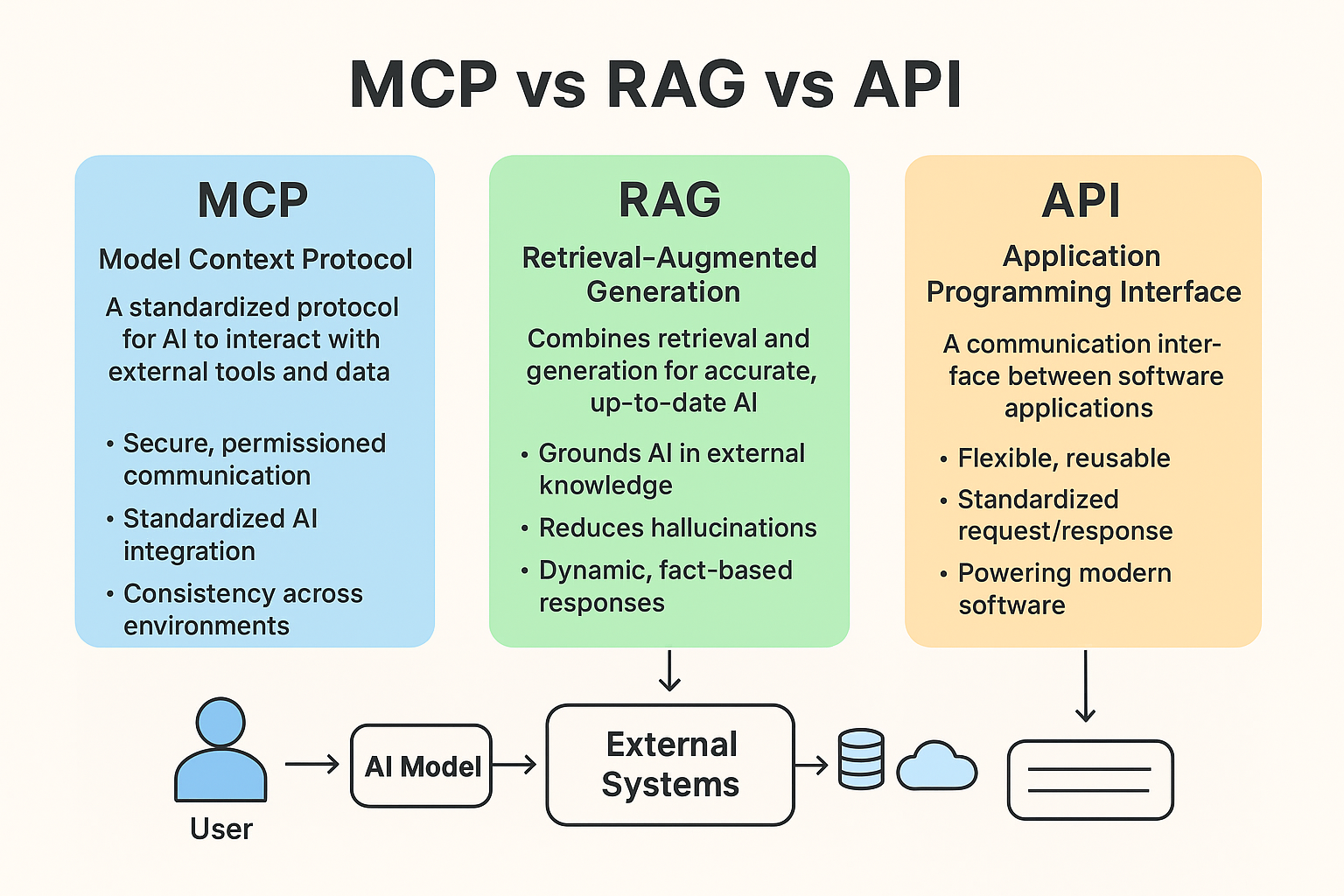
GODSWILL