Deep within the digital realm lies Python, a high-level, interpreted programming language known for its elegance and simplicity. Created by Guido van Rossum and introduced in 1991, Python has become one of the most popular and versatile languages, impacting various fields such as web development, data science, artificial intelligence, and automation. Its powerful libraries and frameworks, like Pandas, TensorFlow, and Django, have made it indispensable for tasks ranging from predictive modeling and scalable web applications to automating repetitive tasks and developing educational tools. Python’s influence continues to grow, revolutionizing industries and shaping the future of technology.

Let the coding commence!
ENVIRONMENT SETUP
Install Python and VS Code
Install Python: Ensure Python is installed on your system. You can download it from python.org
Install VS Code: Download and install Visual Studio Code from code.visualstudio.com
Install Python Extension for VS Code
Open VS Code.
Go to the Extensions view by clicking on the Extensions icon in the Activity Bar on the side or pressing Ctrl+Shift+X
Search for Python and install the extension provided by Microsoft
Create and Set Up Your Python File
Create a New File:
Open VS Code.
Click on File > New File or press Ctrl+N.
Save the file with a .py extension, e.g., calculator.py.
Copy and Paste Code:
Copy the Python code for the calculator and paste it into your new file.
Open Terminal
Open the integrated terminal in VS Code by selecting Terminal > New Terminal from the top menu or pressing Ctrl+` ` (the backtick key).
Run the Script
In the terminal, navigate to the directory where your calculator.py file is saved (use cd <directory_path> to change directories).
Configure Python Interpreter (Optional)
Select Interpreter
Open the Command Palette by pressing Ctrl+Shift+P.
Type and select Python: Select Interpreter.
Choose the Python interpreter you have installed.
Debugging (Optional)
Set Breakpoints
Click in the margin next to a line number to set a breakpoint.
Start Debugging
Click on the Run and Debug icon in the Activity Bar on the side or press F5.
Choose Python File if prompted.
You’re now set up to write, run, and debug Python code in VS Code. If you encounter any issues or need further customization, feel free to ask!ts position as a cornerstone of modern technology.
Basic Lessons in Python Programming
Syntax and Structure
Python uses indentation to define code blocks instead of curly braces or keywords.
Python's syntax is designed to be clean and easy to read. One of the key features that sets Python apart from other programming languages is its use of indentation to define code blocks, rather than relying on curly braces {} or keywords like begin and end. This indentation is not just for readability; it is a fundamental part of the language syntax. Each level of indentation corresponds to a new block of code, such as the body of a loop, function, or conditional statement.
Example:
|
|
This makes Python code visually clean and easy to read.
In the example above , the indented lines following the if statement are part of the if block. If you fail to properly indent the code, Python will raise an IndentationError. This strict enforcement of indentation promotes consistent coding style and makes Python code more readable and easier to understand.Python typically uses four spaces per indentation level, although some developers may use tabs. However, it's important to be consistent throughout your code. Mixing tabs and spaces can lead to errors.
Another notable aspect of Python’s structure is its lack of semicolons ; to end statements, which is common in many other languages. Instead, Python uses a newline to signify the end of a statement, which contributes to its clean and uncluttered look.Python's syntax and structure emphasize readability and simplicity, making it a popular choice for both beginners and experienced programmers.
Variables and Data Types
Python supports various data types, including integers, floats, strings, and booleans.
In Python, variables are used to store data values, and they do not require explicit declaration of their data types. Python is a dynamically typed language, meaning that the type of a variable is determined at runtime based on the value assigned to it. This flexibility allows for easy and intuitive coding.
Python supports a wide variety of data types, including:
Integers (int): These are whole numbers without a fractional part.
Example: age = 30
Floating-point numbers (float): These are numbers with a decimal point or in exponential form.
Example: height = 5.9
Example: distance = 1.2e3 # This represents 1200.0.
Strings (str): A sequence of characters enclosed in single (') or double (") quotes. Strings are immutable, meaning that once created, their content cannot be changed.
Example: name = "Alice"
Booleans (bool): These represent one of two values: True or False. Booleans are commonly used in conditional statements.
Example: is_student = True
Lists: Ordered collections of items (which can be of mixed types) enclosed in square brackets []. Lists are mutable, so you can modify them after creation.
Example: fruits = ["apple", "banana", "cherry"]
Tuples: Similar to lists, but immutable and enclosed in parentheses ().
Example: coordinates = (10.0, 20.0)
Dictionaries (dict): Unordered collections of key-value pairs enclosed in curly braces {}. They are mutable and allow for quick retrieval of values based on their keys.
Example: person = {"name": "Alice", "age": 30, "is_student": True}
Sets: Unordered collections of unique items, enclosed in curly braces {} or created using the set() function.
Example: unique_numbers = {1, 2, 3, 4}
NoneType: Represents the absence of a value or a null value. It is often used to indicate that a variable has no value assigned.
Example: result = None
Variables in Python are created by assigning a value to a name using the = operator. The variable name must start with a letter or an underscore (_) and can contain letters, digits, and underscores. Python is case-sensitive, so Name and name would be considered different variables.
Example:
|
|
Control Flow
Python provides control flow tools like `if`, `for`, and `while` loops. Control flow in Python refers to the order in which the code is executed. Python provides several control flow tools that allow developers to direct the execution of the program based on conditions, loops, and iterations. The primary control flow tools in Python are if statements, for loops, and while loops.
Conditional Statements (if, elif, else)
Python uses if statements to execute a block of code only if a certain condition is met. The if statement can be followed by optional elif (else if) and else blocks to handle multiple conditions.
Example:
|
|
In this example, the code checks the value of age and prints different messages depending on the condition.
Loops: (for, while)
Loops allow you to execute a block of code multiple times. Python offers two main types of loops: for and while.
for Loop:
The for loop in Python iterates over a sequence (such as a list, tuple, or string) or other iterable objects. It’s commonly used when you know the exact number of iterations beforehand.
Example
|
|
In this example, range(5) generates a sequence of numbers from 0 to 4. The for loop iterates over these numbers, printing each one. The loop will stop after the last number in the range is printed.
The range() function is often used with for loops to generate a sequence of numbers, but you can also loop through lists, tuples, dictionaries, and strings.
Example with a list:
|
|
This example will print each fruit in the fruits list.
while Loop:
The while loop continues to execute a block of code as long as a specified condition is True. It’s useful when the number of iterations is not known beforehand and depends on dynamic conditions during runtime.
Example:
|
|
In this example, the loop will print the values of count from 0 to 4. The loop continues running as long as the condition count < 5 is True.
Conditional Flow Tools: (break, continue, pass)
break: Exits the loop immediately, regardless of the iteration.
Example:
for i in range(10): if i == 5: break print(i) |
This loop will print numbers from 0 to 4 and then stop when i equals 5.
continue: Skips the current iteration and proceeds to the next iteration of the loop.
Example:
for i in range(5): if i == 2: continue print(i) |
This loop will print numbers 0, 1, 3, and 4, skipping the number 2.
pass: A placeholder that does nothing. It’s often used when a statement is syntactically required but you don’t want any command or code to execute.
Example:
for i in range(5): if i == 3: pass # Placeholder for future code else: print(i) |
This loop will print 0, 1, 2, and 4, and simply pass over the number 3
Functions
Functions in Python are blocks of reusable code designed to perform a specific task. They help to break down complex problems into smaller, manageable pieces, making the code more organized, readable, and easier to maintain. Functions can take input in the form of arguments, process these inputs, and return an output.
Defining Functions
Functions in Python are defined using the def keyword, followed by the function name, parentheses (), and a colon :. The function body is indented and contains the code that executes when the function is called. The return statement is used to send a result back to the caller.
Example:
|
|
In this example, the greet function takes a single parameter name, concatenates it with the string "Hello, " and returns the resulting greeting. The function is then called with the argument "Alice", and the output is printed.
Function Parameters and Arguments
Functions can accept zero or more parameters. Parameters act as placeholders for the values (arguments) that you pass to the function when you call it. You can define functions with various types of parameters:
Positional Arguments: The most common form, where the arguments are passed in the same order as the parameters are defined.
Example:
|
|
Keyword Arguments: You can pass arguments using the name of the parameter, allowing you to skip or reorder arguments.
Example:
|
|
In this example, greet("Bob") uses the default value "Hello" for the greeting parameter, while greet("Alice", greeting="Hi") overrides the default with "Hi".
Default Parameters: You can assign default values to parameters, which are used if no argument is provided for that parameter.
Example:
|
|
Arbitrary Arguments: You can use *args to pass a variable number of positional arguments, and **kwargs to pass a variable number of keyword arguments.
Example:
|
|
|
|
Returning Values
Functions can return a value using the return statement. If no return statement is used, or if the return statement has no value, the function returns None by default.
Example:
|
|
Returning Multiple Values: Python functions can return multiple values as a tuple.
Example:
|
|
Function Scope
Variables defined inside a function are local to that function and cannot be accessed outside of it. This is known as local scope. Variables defined outside of all functions are in the global scope and can be accessed from anywhere in the code.
Example:
|
|
Lambda Functions
Python also supports anonymous functions, called lambda functions, which are defined using the lambda keyword. Lambda functions can have any number of arguments but only one expression. They are often used for short, simple operations.
Example:
add = lambda x, y: x + yprint(add(5, 3)) # Outputs: 8 |
Lambda functions are typically used in situations where a simple function is needed for a short period, such as in sorting or filtering operations.
Modules and Packages
Python has a rich standard library, and you can create or import external modules.
In Python, modules and packages are used to organize and reuse code across different parts of a program or even across different projects. This modular approach allows developers to break down complex applications into smaller, more manageable pieces. Python’s rich standard library offers a wide variety of modules and packages that provide pre-written code for many common tasks, such as mathematics, file handling, networking, and more. Additionally, you can create your own modules and packages or import external ones.
Modules
A module is a single file containing Python code that can define functions, classes, and variables, and can include runnable code. Modules allow you to logically organize your Python code, making it easier to manage and reuse. Any Python file (.py) can be treated as a module.
Importing a Module: You can import a module using the import keyword, which gives you access to its functions, classes, and variables.
Example:
|
|
In this example, the math module, which is part of Python’s standard library, is imported, allowing you to use its sqrt function to calculate the square root of 16.
Importing Specific Items from a Module: You can also import specific functions or variables from a module using the from keyword.
Example:
|
|
Aliasing Modules: You can give a module or function an alias (a different name) using the as keyword, which can make the code more concise.
Example:
|
|
Creating Your Own Module: Any Python file can be used as a module. For example, if you have a file named mymodule.py with the following content:
def greet(name): return f"Hello, {name}!" |
You can import and use it in another Python file:
|
|
Packages
A package is a collection of related modules that are grouped together in a directory. Each package in Python contains a special file called __init__.py, which can be empty or can execute initialization code for the package. Packages help to structure and organize larger collections of modules, making it easier to manage complex applications.
Creating a Package: To create a package, you organize your modules into a directory and include an __init__.py file.
Example:
mypackage/ __init__.py module1.py module2.py |
You can then import modules from the package:
|
|
Importing Modules from a Package: You can import a specific module from a package, or import the entire package.
Example:
|
|
Nested Packages: Python packages can be nested to create a hierarchical structure. For example:
mypackage/ __init__.py subpackage1/ __init__.py module1.py subpackage2/ __init__.py module2.py |
You can then import modules from nested packages:
|
|
Standard Library Modules
Python’s standard library is a collection of modules and packages that come with Python, offering solutions for many common tasks. Some of the widely used standard library modules include:
os: Provides a way of using operating system-dependent functionality, such as reading or writing to the file system.
|
|
sys: Provides access to some variables and functions that interact with the Python interpreter.
|
|
datetime: Supplies classes for manipulating dates and times.
|
|
random: Provides functions to generate random numbers.
|
|
External Packages and the Python Package Index (PyPI)
Beyond the standard library, Python developers often use external packages to extend the functionality of their applications. These packages can be installed from the Python Package Index (PyPI) using package management tools like pip.
Installing a Package with pip:
pip install requests |
The above command installs the requests package, which is a popular library for making HTTP requests.
Using an Installed Package:
|
|
Best Practices for Modules and Packages
Keep Modules Focused: Each module should have a clear responsibility. This makes your code easier to understand and maintain.
Use Packages for Large Projects: Organize related modules into packages to keep your codebase structured and avoid name clashes.
Document Your Modules: Include docstrings in your modules and functions to explain what they do. This helps other developers (and future you) understand the purpose of the code.
Version Control: Use version control systems like Git to manage changes to your modules and packages, especially when working on large projects or in teams.
Object-Oriented Programming (OOP)
Python is a powerful object-oriented programming (OOP) language that allows developers to model real-world entities as objects. OOP is a programming paradigm that uses classes and objects to structure software. It enables code reuse, encapsulation, inheritance, and polymorphism, making it easier to manage complex programs.
Classes and Objects
Classes: A class is a blueprint for creating objects. It defines a set of attributes (properties) and methods (functions) that the created objects (instances) will have. Think of a class as a template that describes what an object will look like and how it will behave.
Objects: An object is an instance of a class. When a class is defined, no memory is allocated until an object of that class is created. Objects can have unique attributes that differ from other objects of the same class.
Attributes: Attributes are variables that belong to an object. They represent the state or data of the object.
Methods: Methods are functions defined within a class that describe the behaviors of the objects. They typically operate on the data within the object.
Example:
|
|
In this example, Dog is a class with attributes name and breed, and a method bark. The __init__ method is a special method called a constructor, which initializes the object’s attributes when an object is created.
Encapsulation
Encapsulation is an OOP principle that restricts direct access to some of an object's attributes, which can be achieved by defining private variables and methods. This is typically done by prefixing the attribute or method name with an underscore (_).
Example:
|
|
In this example, the __name attribute is private and cannot be accessed directly from outside the class. The get_name method is a public method that provides a controlled way to access the private attribute.
Inheritance
Inheritance is a mechanism that allows one class to inherit attributes and methods from another class. The class that inherits is called the child (or subclass), and the class being inherited from is called the parent (or superclass). Inheritance promotes code reuse and can be used to create a hierarchy of classes.
Example:
|
|
In this example, the Dog and Cat classes inherit from the Animal class. They override the speak method to provide behavior specific to dogs and cats.
Polymorphism
Polymorphism allows methods to do different things based on the object it is acting upon, even though they share the same name. This is often seen in the form of method overriding, where a child class provides a specific implementation of a method that is already defined in its parent class.
Example:
|
|
Here, the make_animal_speak function is polymorphic because it can handle different types of objects (i.e., Dog, Cat, Bird) and calls the speak method, which behaves differently depending on the object type.
Abstraction
Abstraction is the concept of hiding the complex implementation details and showing only the essential features of the object. In Python, abstraction can be achieved using abstract classes and methods, which are defined using the abc module (Abstract Base Classes).
Example:
|
|
In this example, Animal is an abstract class with an abstract method speak. Subclasses Dog and Cat must implement the speak method.
Best Practices in OOP with Python
Use Descriptive Names: Use clear and descriptive names for classes, methods, and attributes to make your code easier to understand.
Follow the DRY Principle: Avoid duplicating code by using inheritance and other OOP features.
Limit the Use of Global Variables: Encapsulate data and behavior within classes to avoid the pitfalls of global variables.
Prefer Composition Over Inheritance: When appropriate, use composition (building classes by combining other classes) instead of inheritance to promote flexibility and reduce complexity.
Document Your Classes: Use docstrings to explain the purpose and usage of your classes and methods.
Simple calculator
Here’s a complete Python code for a simple calculator that can perform basic arithmetic operations like addition, subtraction, multiplication, and division
To set up and run your Python calculator in Visual Studio Code (VS Code), follow these steps to create the simple calculator.
How It Works
The code defines functions for addition, subtraction, multiplication, and division. The main calculator function processes user input, performs the chosen arithmetic operation, and displays the result. It runs in a loop, allowing multiple calculations until the user exits, and includes error handling for division by zero.
|
|
Run the script by typing
|
|
Ensure you use python or python3 depending on your Python installation and version.
RESULTS
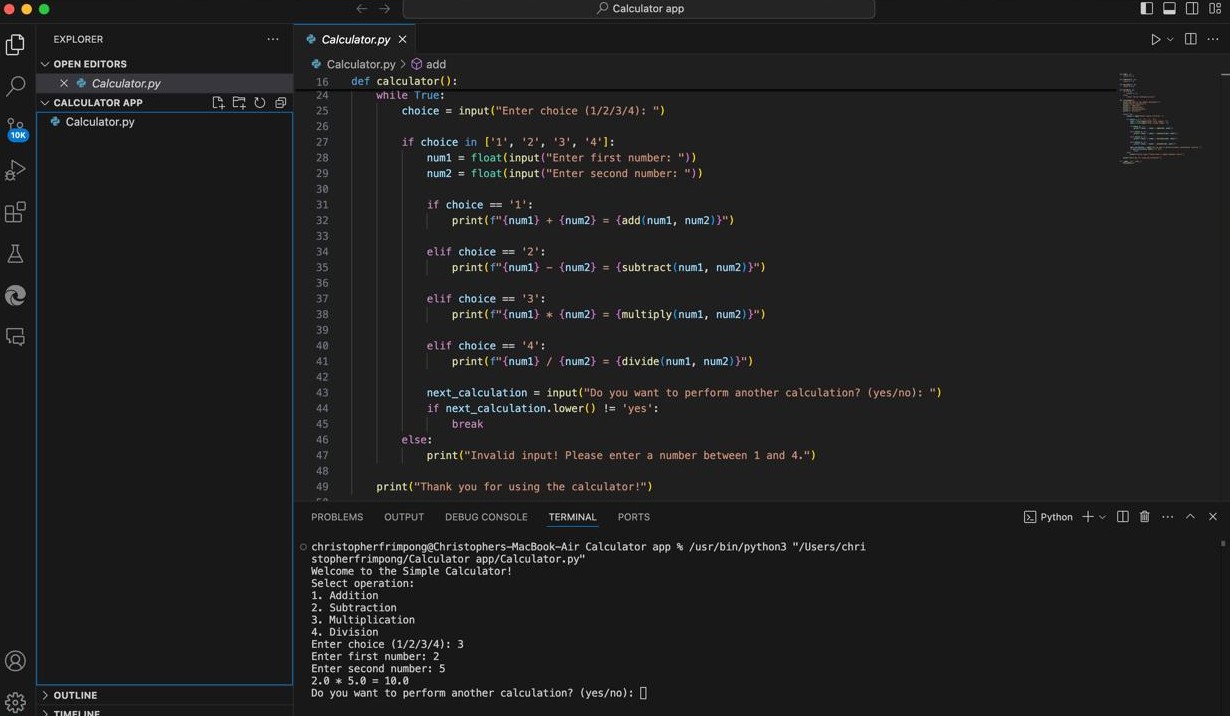
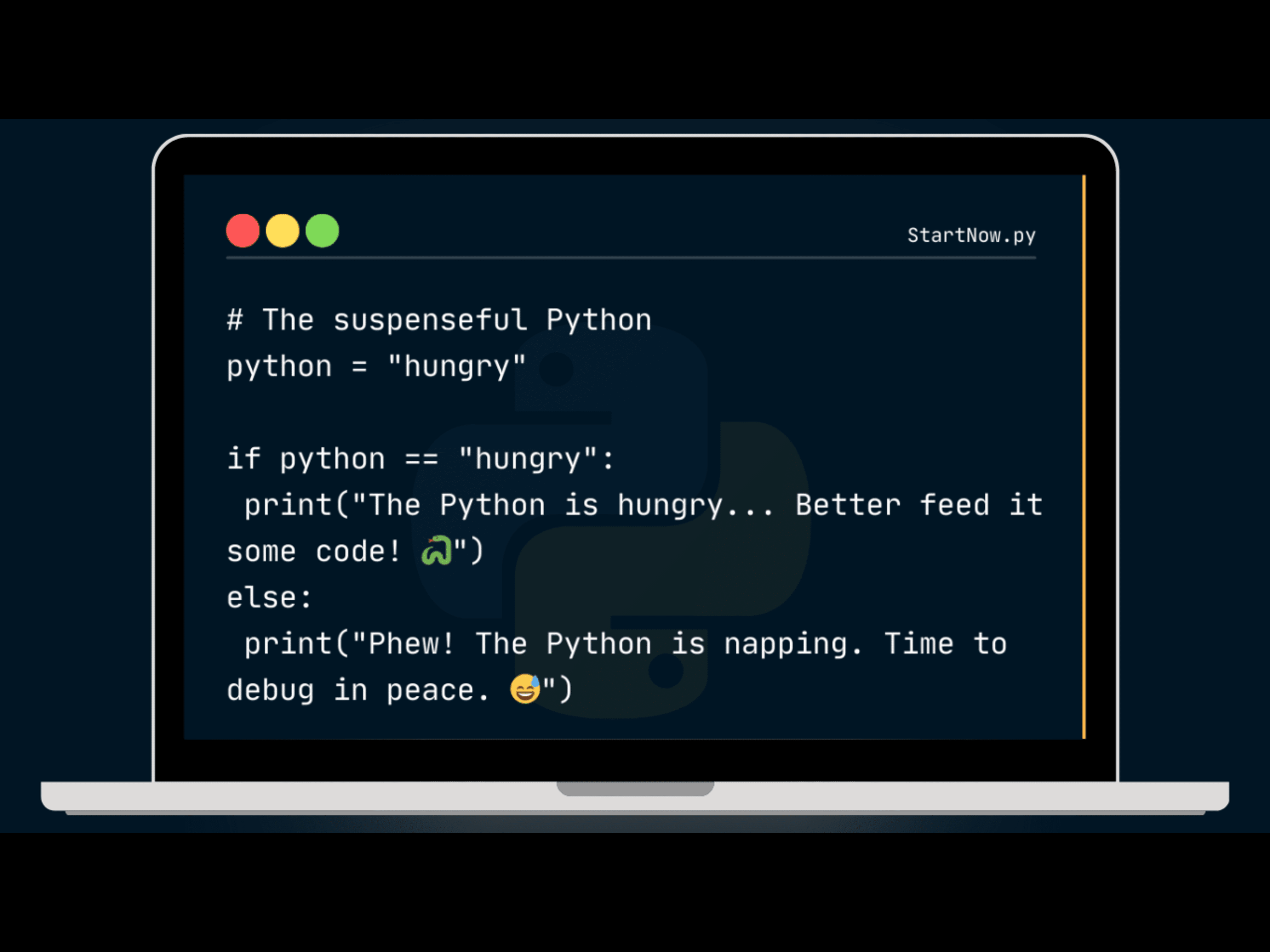

Owusu Eghan Clinton